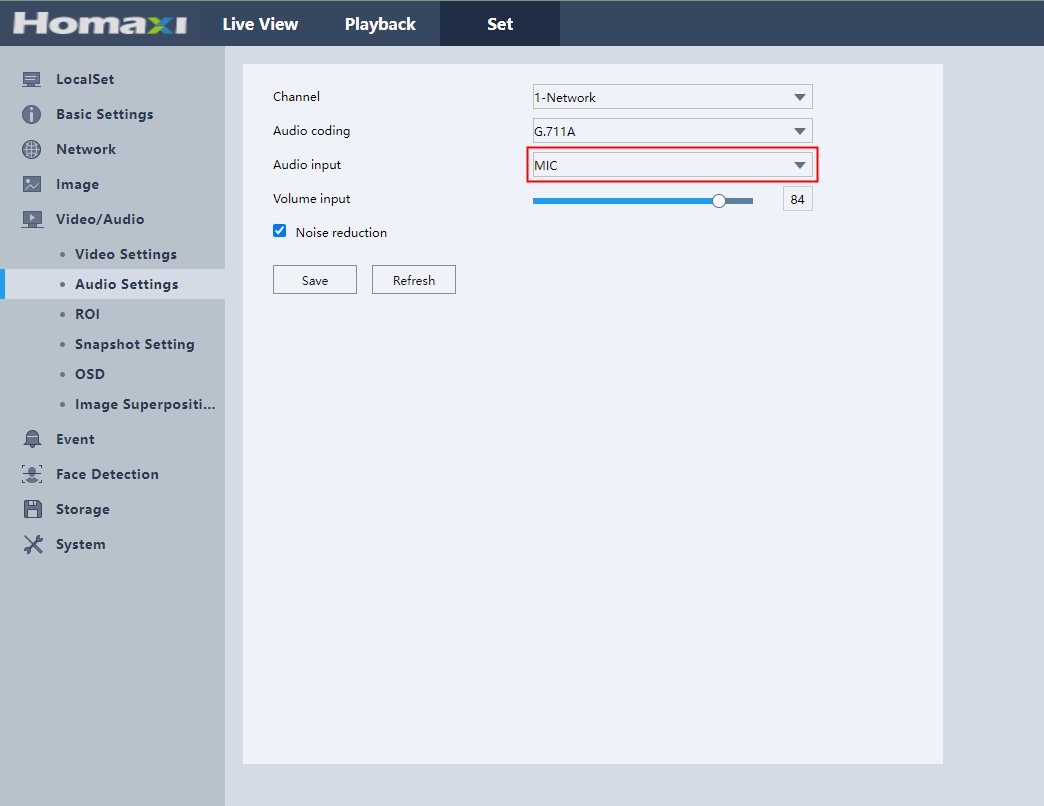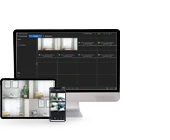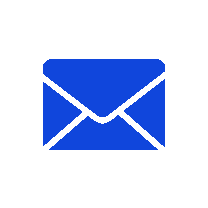How can I resolve the issue of having no sound when using the 2-way talk feature on my IPC?
1) Open the Web GUI and select "Set" to access the Video/Audio settings. Then navigate to "Video Settings" and ensure that the "Enable Audio" checkbox is selected.
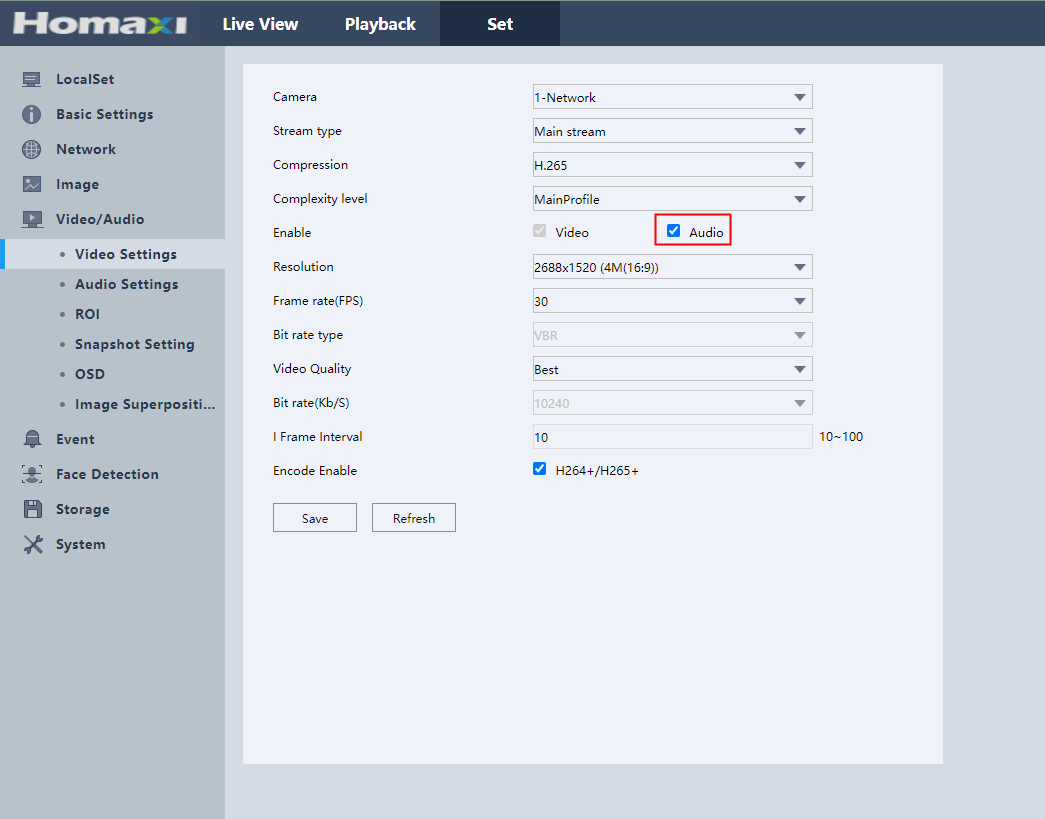
2) If you are still experiencing no sound, proceed to the "Audio Settings" option. Select "Audio Input" and choose the "Mic" option.